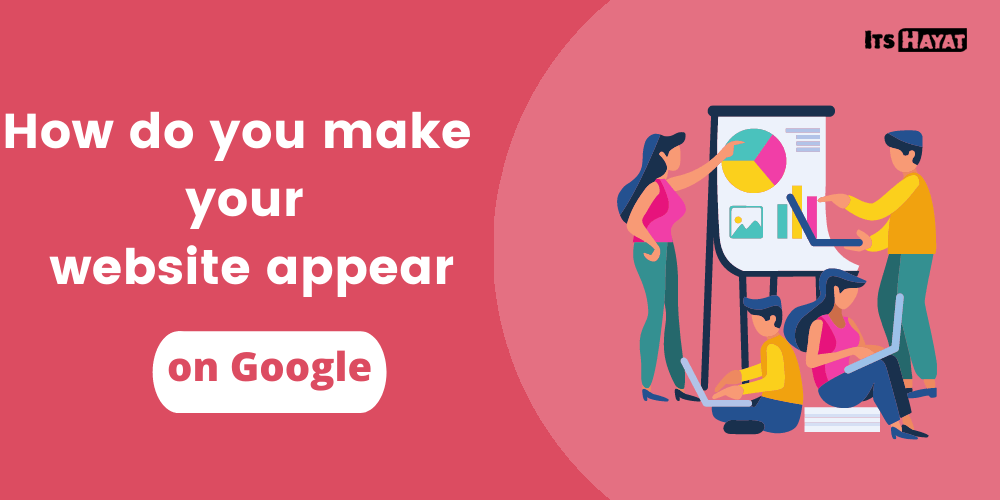How do you make your website appear on Google?
Getting your website to appear on Google is very valuable, especially if you manage to rank high on the page.
To top the search results, you need to work on search engine optimization and / or paid campaigns, depending on which keywords you are striving to appear for.
But how much work is really required?
Getting your site on the search engine is pretty easy – BUT getting the best rankings is challenging. You want to be seen where you get the most impressions and clicks instead of hiding on page 2 on Google.
So where do you start?
The answer to this may vary but depends on, among other things:
- What type of page you run – are you e.g. entrepreneurs, bloggers, influencers, etc.
- Your goals – what do you want to achieve?
- Your resources – are you ready to invest or are you only interested in methods that do not cost you anything?
Below we look at different methods that you can use to appear on Google, including their benefits, so that you get a better understanding of what you should invest in.
Four primary ways to appear on Google:
- Google Ads ads
- Organic visibility
- Google My Business
- Local listings/company results
You can read more in depth about these below – so stay tuned!
Google Ads
Pay to appear in ad slots for your chosen keywords.
Have you just started a business and therefore have no organic traffic? Or maybe you just want to boost sales and get more traffic to your site? Then you might want to consider buying paid ads through Google Ads (formerly AdWords) and the Google Merchant Center .
The Google Ads range includes, for example, search and shopping campaigns to appear on search results. In addition to this, they have products to display your campaigns on other websites, e.g. display campaigns and video campaigns (Youtube).
But in this post, we mainly look at how you can be seen on Google, ie. not the full range of Google Ads.
Search campaigns
Search campaigns can occur both above and below the organic search results.
Unlike organic search results, search campaigns have a label that says “Ad” or “Advertisement” to make it clear that it is an advertisement. Over the years, however, this marking has become increasingly discreet (see example below).
Compared to organic results, you have more control over your ads. D u can influence example:
- What the result looks like for specific target groups
- Which audience will see the ad
- Which search phrases you want and do not want to be seen for
- Ad placement on the page
With that said… you can drive more targeted and valuable traffic – provided you have well-optimized campaigns. Poor campaigns, on the other hand, can be costly, so be sure to optimize them.
Google shopping
If you run an online store , it’s smart to be visible on Google Shopping results. Especially when searching for a specific product model, such as “nike free price” in the example below, Google Shopping ads usually top the page .
This is where you get the best exposure for this type of targeted, and thus valuable, searches that can lead to high CTR ( Click Through Rate ) .
You can create an ad like this through the Google Merchant Center . These results are visible at the top of the search page – more or less always when doing a Google search on a specific product.
I must admit that I myself often click on these when I search for a specific product. I also tend to quickly research the prices of price comparison sites, but often return to Google Shopping if it yielded an attractive price.
Organic visibility
Search engine optimization of your site increases the likelihood of appearing on organic search results.
Here at seo-tips.se you will find several tips on search engine optimization and how you can improve your organic visibility. So those are the placements on Google Search that you do not pay for. In principle, the “earned placements” that are relevant to a specific search phrase according to Google’s criteria (ranking factors).
The first rule in SEO is that your pages should be able to be indexed by Google. Otherwise, you have no chance of being found on Google Search.
Do you want to know more? Then you can read my 35 tips for search engine optimization . If you want to start nerds right away, you can also read Google’s SEO guidelines here .
“Normal” search results
Yes, these are the usual listings we are used to seeing. They are presented with an SEO title and meta description to clarify what the visitor can expect to find on the page.
In addition to this, you can further optimize your landing pages with structured data to more likely get rich snippets visible on the SERP.
Some examples of rich snippets that can be seen in the organic results are customer reviews (reviews), number of calories (for a recipe), price (for a product), etc. Google may decide to display rich snippets – provided you have marked the content as structured data.
Selected excerpts
As shown in the image above – If you ask a question in the search field on Google, you will in many cases get a direct answer to the question (which is shown above the other results) – through selected snippets ( featured snippet or direct answer ).
It is a good strategy to optimize your page for these, as it will make you visible at the top of the page.
But how can you be visible among the selected excerpts?
Well, there is no clear strategy that always works but you can influence the likelihood that your particular page will be designated as the featured snippet with these tips .
Related questions
Related questions are usually seen especially for searches that may lead to more specific or related questions within the same topic. This is when Google tries to help us find exactly the content we are looking for – using related queries to the search phrase.
The best way to try to get a place among the related questions is simply to try to answer common questions in a specific topic .
See examples in the screenshot below:
As you can see above, the suggestions can give you a huge number of tips on what questions your content should answer if you are writing about a particular topic.
So what are you going to do? Well, if your keywords trigger the box with related questions, you can simply check if you find inspiration among them. Then check the search volume for the phrases you find and prioritize them in your content plan based on relevance and search volume.
The related search phrases are something you can include in your keyword analysis to determine if they deserve their posts or consist of the queries in your existing posts.
Google My Business
If you run a business, it’s a good idea to create your business profile on Google.
Especially if you run a “traditional” business (with a physical address), it is essential that your potential customers can easily find you. Then a Google My Business profile (GMB) is something you MUST get right away!
And the best thing about this is … that it’s FREE!
Creating the profile is very simple, so there are no excuses for not creating a profile right away.
The advantage of creating a GMB profile is that it will be easier to find your business on Google . If someone uses your company name as a search phrase, your GMB listing will appear in a separate box to the right of the search results on the desktop, like this:
… But also top the search results on the mobile version:
PS! If you happen to visit the summer town of Halmstad, I can highly recommend Söderpiren, which I use as an example above. It is a very cozy coffee place! 😉
Provided that you have added your contact information to GMB, your potential customers can also contact / find you without even having to open your website – conveniently!
When creating the profile, remember that:
- Include links to your site (or a Google My Business page)
- Your contact information (address, telephone, etc.)
- What type of business you run
- Write a short and concise company description
- Relevant pictures about the company, its products / services, staff, etc.
… In principle, you should simply fill in everything that Google asks you to do when creating your profile. That way, you make it easy for potential customers to get in touch with you.
PS! If you run a local business that does not have the time to create and maintain a website, you can create a Google Business website for free. This is a great option for small local businesses that do not have the time to run a “real website”.
Learn more on the Local Search Engine Optimization page .
Local pack results (Local pack)
Once you have your GMB account ready and Google has verified the address, you should continuously optimize your account. This can namely increase your visibility in the list of local activities (also called Local pack ).
The goal is for your business to be visible for relevant keywords and not just for your business name.
For some searches, local listings take precedence over the other search results. This gives the companies that appear on the list a very strong position – and many potential customers!
Examples of what local listings can look like when you search for the best café in Stockholm:
To increase the likelihood of you appearing in the list of local businesses, you should first make sure your GMB account is complete. As discussed in the previous paragraph.
Google will be able to register the information you give them as entities instead of language-specific search phrases. Entities basically mean that they analyze the data as information instead of a language-specific keyword.
The advantage of entities is that you are visible for the Swedish keywords and for corresponding phrases in other languages when they are searched locally in your area.
Example:
A Spanish-speaking tourist in Stockholm does a Google search with his mobile on the following: el Mejor restaurant (the best restaurant)
… Yes, as you can see in the screenshot, the search engine assumes that the person wants to find the best restaurant nearby. NOT the best post with keyword match to “el mejor restaurante” – which probably would not satisfy the person’s search intention.
And the best thing about this is that the companies that appear on the results have not spent a single minute translating their content into Spanish. They have only worked with their content on the GMB profile.
Fantastic.
Important! The number of customer reviews and pictures can spur your visibility on these lists. Which we can also see when we look at the sample images above, right?
Social proof and images are important factors for consumers in connection with purchasing decisions, which is the reason why Google also values these contributing forces.
If you run a shop, restaurant, salon or any other business with a physical address – invest in local SEO! You can get very relevant traffic only by working with your GMB profile.
Other ways to appear on the search engine
In addition to these, there are other ways that Google can display information, which may not be so relevant to your particular SEO strategy.
Among other things, Google’s Knowledge Graph can appear if you, e.g., looking for a famous person or a prominent place. In addition to text, Knowledge Graph can include links to streaming services, publications, Wikipedia, news, and the like.
It is mainly authoritative sources used as references in this, and therefore it can be very difficult to make your page visible here.
If you search for a current topic, you may have also seen a specific section for news – News Box – where the results are specifically intended for news. To be displayed here, the page must be an authoritative news site, so it is not directly something that “normal websites” should spend time on.
Hope these tips help you get started and create a winning strategy that gives you better visibility on Google.
Remember that when you start generating traffic through Google, you need to make sure that traffic is not wasted. To avoid this, you should optimize the conversion of your website so that you get the best possible value from your visitors.